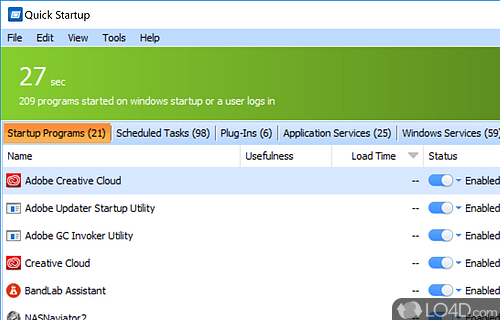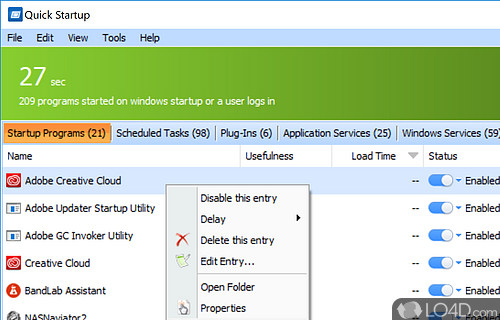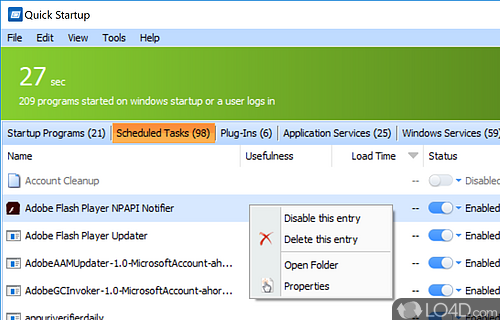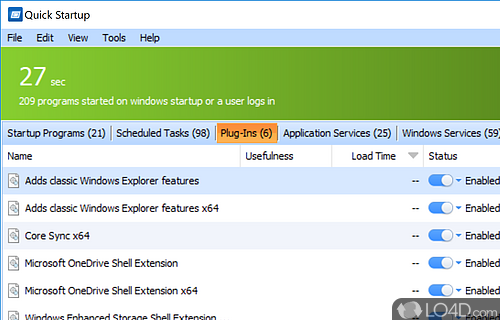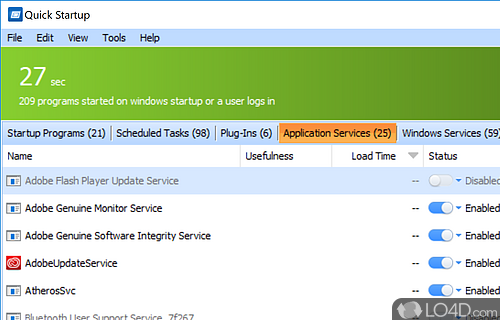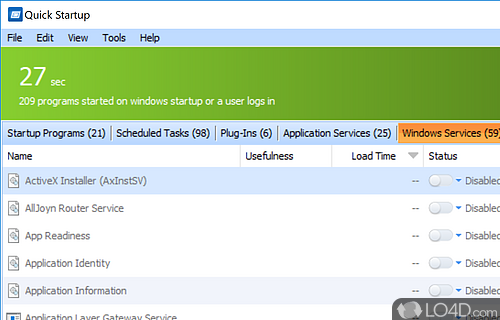Manage start-up applications and improve your Windows loading time.
Quick StartUp is a free utility which allows you to control, disable and enable the programs which automatically start when you boot Windows.
With Quick StartUp, you can analyze how many applications start with Windows and which ones use a fair amount of system resources. As such, you can easily disable to automatic start of programs which are heavy on your computer and thus increase the boot time.
In the interface of Quick StartUp, you are provided a list of programs which are configured to start with Windows and disabling these programs is simple. You can also view more advanced data. A link to a Google search is also provided so that you may research information on the file which starts.
The application uses a low amount of system resources as it doesn't hog memory, nor does it really have any noticeable impact on your system. That's due to the very basic nature of this freeware application. It can, however, speed up your boot time if you disable any programs which may be a drain.
Overall, Quick StartUp is a simple yet effective freeware application which really can help you decide which programs should start with Windows and if not, easily disable them.
Features of Quick StartUp
- Duplicate Files Finder: Find and remove duplicate files.
- Process Manager: Monitor and manage running processes.
- Startup Manager: Manage programs that run on startup.
- Startup Optimizer: Speed up system startup.
- System Control: Manage system services and drivers.
- Uninstall Manager: Uninstall programs quickly and easily.
Compatibility and License
Quick StartUp is provided under a freeware license on Windows from Windows boot software with no restrictions on usage. Download and installation of this PC software is free and 6.0.1.18 is the latest version last time we checked.
Is Quick StartUp for Windows 10 or Windows 11?
Yes. It can run on a PC with Windows 11 or Windows 10. Previous versions of the OS shouldn't be a problem with Windows 8 and Windows 7 having been tested. It comes in both 32-bit and 64-bit downloads.
Filed under:
- Quick StartUp Download
- Free Windows Boot Software
- Startup Management Software
- Software for Windows 11